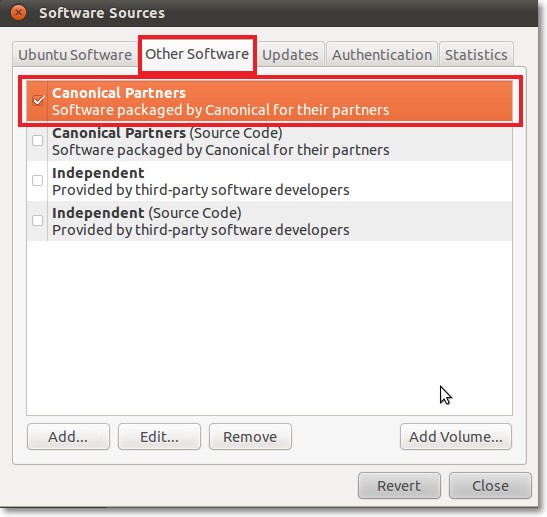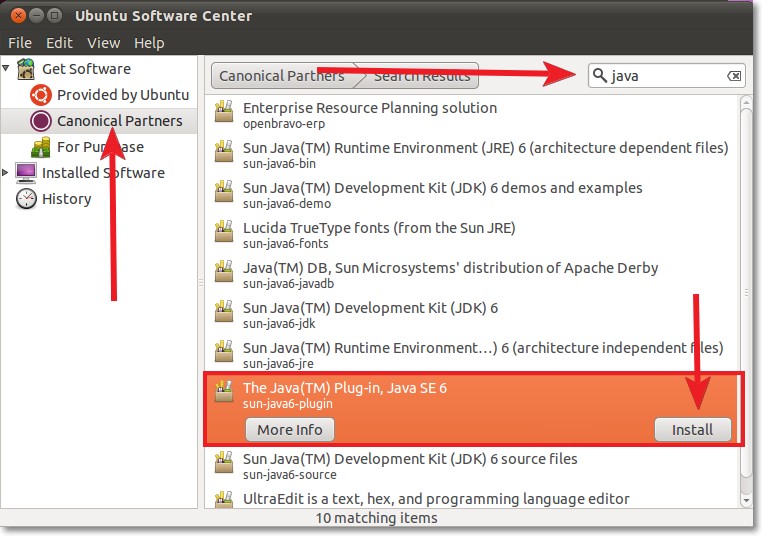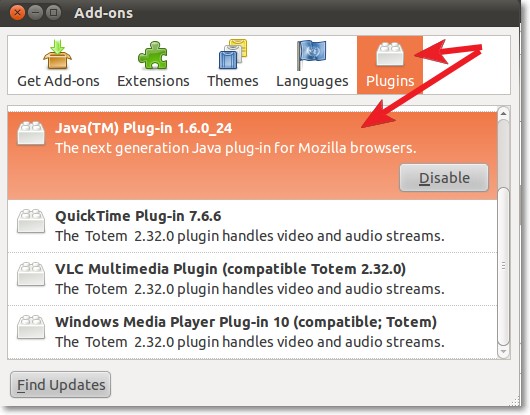I loaded Ubuntu 10.10 Netbook Remix onto my Dell Inspiron. And though it comes with OpenJDK 6, I wanted to load Sun Java 6 Plugin. You can see what versions of java are on your system by typing the java -version command in a Terminal window.
Here are the simple steps I followed [writtern for Ubuntu 10.10]:
Download and Install Sun Java
- Open Ubuntu Software Center
- From the menu bar, select Edit > Software Sources, then click on the “Other Software” tab
- Enable the Partner repository
- Click “Close, at which point it should reload
- Search for sun-java6-plugin and Install
That’s it!
Now, if you go check out the Plugins tab in the Firefox Add-Ons list, you should see Java listed:
And, if you visit this Sun Microsystems Java page, you can run a quick test to see if your Java is working. If it is, you should see a result like this: