Installed WordPress for a client, they wanted a particular theme. The theme has some sort of Server Health page which showed the Max_Input_Vars was set to 1000 and it was recommending to go higher. I searched hi and lo for how to change it. All the websites I hit said add a php.ini with the settings you want or update the .htaccess file. Neither worked. But what did work was this (if you’re running wordpress on IIS):
- Open up Internet Information Services (IIS) Manager
- Select the server name in the left side Connections pane
- In the Features View, select PHP Manager
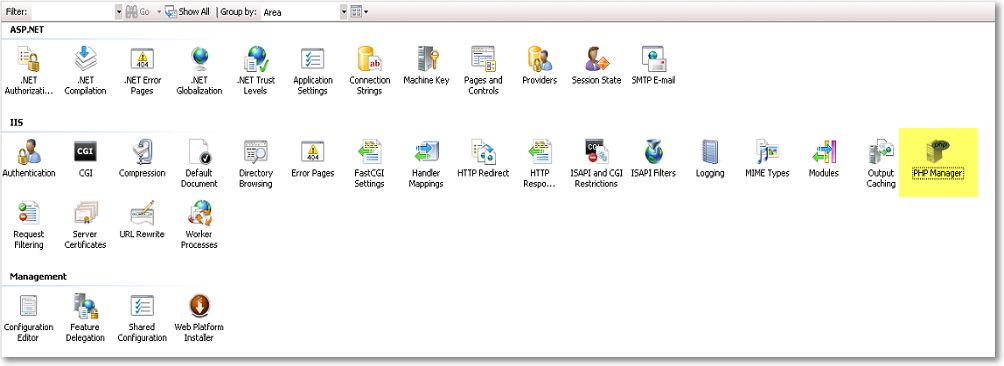
- Click on Manage all settings
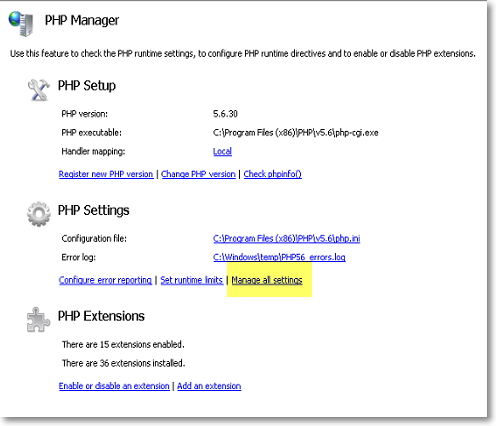
- In the Filter box type max_input_vars and hit Go
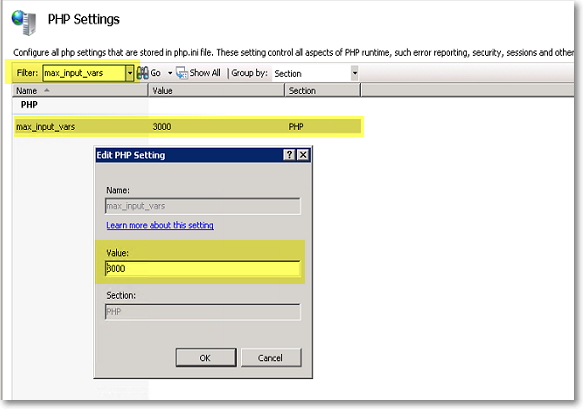
- Right-click the max_input_vars and select Edit
- Change the value to whatever you want (I set it to 3000), then hit OK.
That’s it! You can verify by creating a test.php file with the following line:
<?php phpinfo(); ?>
Open up that test.php page in a browser. There, search for the max_input_vars and it should show you the updated value.