Problem: Event log was registering the following .NET Runtime error:
Unable to open shim database version registry key – v2.0.50727.00000
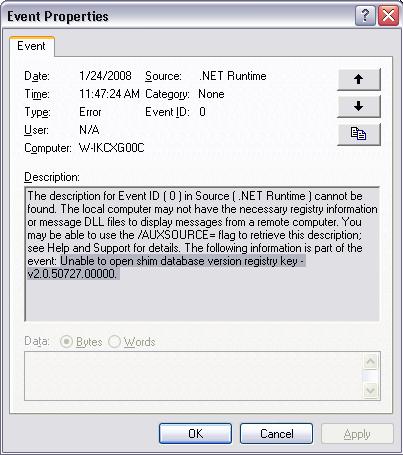
The problem didn’t manifest itself in any way that affected the user, or application, that I know of. In other words, the user did not complain. But I figured I should fix the “problem” anyway.
Solution: Using regedit, go to HKLM\Software\Microsoft\.NETFramework\Policy\AppPatch\ and right-click on key v2.0.50727.00000. Click on Permissions and grant the user Read/Write (Full Control) privileges.
Note: User’s machine running Windows XP Service Pack 2
Microsoft Office Files would not open by double-clicking on the file. The user had to open the application and open the file.
I applied your solution and the problem was resolved.
Thanks.